Product details
HP Envy Photo 7855 All-in-One Printer
Overview: The HP Envy Photo 7855 is a versatile all-in-one color inkjet printer designed for home and small office use. It offers printing, copying, scanning, faxing, and photo printing capabilities with wireless and Ethernet connectivity. The printer features a 2.65″ CGD touchscreen for easy navigation and built-in duplex printing.
Key Features:
- All-in-One Functionality:
- 6-in-1: Print, Copy, Scan, Fax, Web, and Photo.
- Print Quality:
- Resolution: Up to 4800 x 1200 optimized dpi color (when printing from a computer on selected HP photo papers and Print in Max dpi).
- Speed: Up to 15 ppm (black), up to 10 ppm (color).
- Duplex Printing: Automatic double-sided printing.
- Copying and Scanning:
- Copy Speed: Up to 13 cpm (black), up to 5 cpm (color ISO), up to 19 cpm (color draft).
- Scan Resolution: Up to 1200 dpi optical.
- Scan Maximum Document Size: 8.5″ x 14″.
- Faxing:
- Color Fax: Yes.
- Fax Memory: Up to 100 pages in black and white.
- Fax Resolution: Up to 300 x 311 dpi (black), 200 x 208 dpi (color).
- Media Handling:
- Paper Trays: 2 (Main and Photo Trays).
- Input Tray Capacity: 125 sheets.
- Output Tray Capacity: 25 sheets.
- Auto Document Feeder (ADF): 35 sheets.
- Connectivity:
- Wireless: Dual-band Wi-Fi (2.4/5 GHz) with BLE.
- Ethernet: Yes.
- USB Ports: 1 x USB 2.0 client, 1 x USB host (for thumb drive).
- Other Ports: 1 x RJ-11 (Fax), SD card slot.
- Mobile Printing:
- HP ePrint: Yes.
- Apple AirPrint: Yes.
- Other Mobile Printing Solutions: Print directly from mobile devices.
- Display:
- Touchscreen: 2.65″ CGD touchscreen for easy navigation.
Included in the Box:
- HP Envy Photo 7855 All-in-One Printer
- JAWFOAL Printer Cable
- Power Cable
- Setup Guide
- Starter Ink Cartridges
Specifications:
- Print Technology: InkJet
- Output Type: Color
- Processor: 1.2 GHz
- Memory: 256 MB
- Modem Speed: 33.6 kbps
- Dimensions: 6.34″ x 17.87″ x 16.14″
- Weight: 16.72 lbs.
Compatibility:
- Windows: Windows 10 (32-bit and 64-bit), Windows 8.1 (32-bit and 64-bit), Windows 8 (32-bit and 64-bit), Windows 7 (32-bit and 64-bit), Windows Vista (32-bit and 64-bit), Windows XP (32-bit) (Professional and Home Editions).
- Mac: OS X v10.10 Yosemite, OS X v10.11 El Capitan, macOS 10.12 Sierra.
- Other: Linux.
Additional Features:
- Versatile Media Handling: Supports a variety of paper types and sizes, including plain paper, photo papers, and more.
- Built-in Memory Card Slot and USB Port: Easily print photos and documents directly from memory cards or USB drives.
- Mobile Device Printing: Print from smartphones and tablets with HP ePrint and Apple AirPrint.
- Touchscreen Interface: Intuitive 2.65″ CGD touchscreen for easy access to printer functions


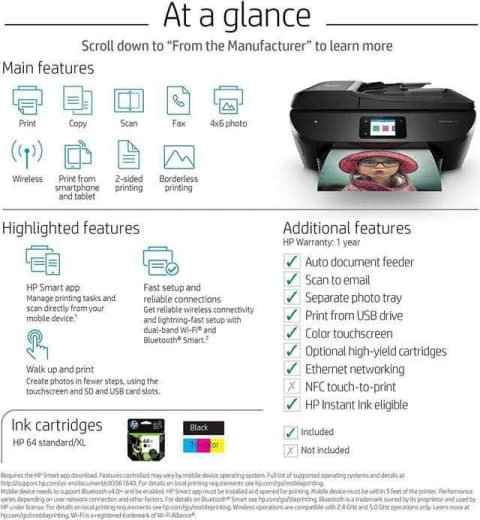



















Billy Clinton –
The HP Envy Photo 7855 handles printing, scanning, copying, and faxing effortlessly.
Bailey Ashton –
Perfect for home offices and small businesses alike.
Nereah Finley –
With 4800 x 1200 dpi, the photos come out vibrant and clear.
Susan Lisa –
Great for printing family pictures and professional documents.
Valerie Lorna –
The 2.65-inch CGD touchscreen is intuitive and easy to navigate
Valerie Lorna –
Makes selecting options a breeze, even for less tech-savvy users.
Annabel Danica –
Automatic double-sided printing saves paper and time.
Humprey –
A fantastic feature for anyone looking to be more eco-friendly.
Lian Kolei –
The dual-band Wi-Fi makes printing from anywhere in my home easy
Tracy Mish –
I can print directly from my phone or tablet without hassle.
Agnes Ailen –
It fits perfectly in my small office space without taking up too much room.
Kimberly –
Stylish and functional design overall.
Buddy Stephenson –
Prints up to 15 pages per minute in black and 10 in color.
Harold Enoch –
Great for quick document printing during busy workdays.
Kingy Denis –
The photo quality is impressive, making it a great choice for photographers.
Samuel Mito –
I love printing my travel memories with this.
Jane Merly –
A reliable all-in-one solution that doesn’t disappoint.
Florence –
This printer meets all my office needs, from faxing to scanning.
Charlie H Austin –
Setting up the printer was straightforward.
Victoria Rue –
The included instructions made it simple to get started quickly.
Mulder Ian –
I love being able to print directly from my smartphone using HP ePrint and Apple AirPrint.
Samantha Jennifer –
It adds so much convenience.
James Tyson –
The printer runs quietly, which is perfect for my home office
Lauren Abigail –
I can work without distractions while it prints.
Justus Glen –
The ink cartridges last longer than expected, making it cost-effective for regular use
Grayson –
I appreciate the value it offers.
Noah –
Feels sturdy and well-made.
Pinky –
I’m confident it will last for years, even with frequent use in my office.
Sheila D Damian –
The dual paper trays make switching between regular and photo paper easy.
Sarah Joyce –
No more hassle of changing trays constantly.
Chester Calvin –
Scanning documents is quick and efficient
Shannon Molly –
The quality of scanned images is impressive, perfect for archiving important papers.
Jane Sharlet –
The ability to fax directly from the printer is a major plus for my business needs
Joane Ava –
Works flawlessly every time.
Kingy Denis –
The HP software is easy to install and use.
Valerie Lorna –
It simplifies managing printer settings and ink levels beautifully.
Jared –
HP has been helpful with any questions I had during setup.
Andrew Norman –
The sleek design looks great in my home office. It adds a modern touch to my workspace without being bulky.
Evance Andres –
I use it for printing labels and craft projects.
Gregory Alonzo –
The print quality is superb for all types of creative work.
Nicole Kimberly –
Sending faxes is a breeze and much quicker than my old machine.
Austin Megan –
Very convenient for my day-to-day operations.